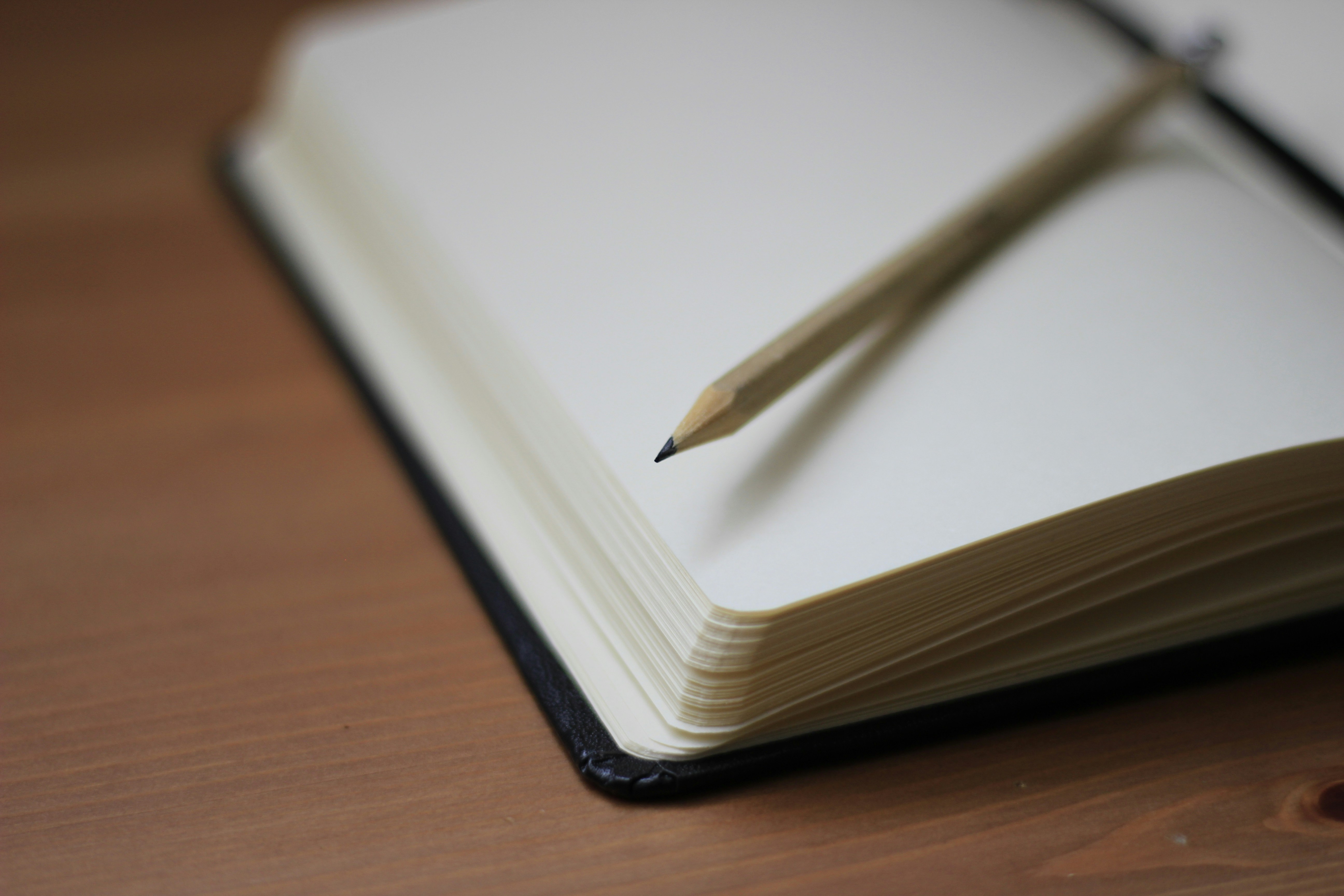
I love svelte
I have all these domains with hglbrg but I don’t really need a website so usually I just throw together a SvelteKit project, make a front page and that is it. Then I stumbled on a Japanese blog which inspired me to create this.
Configuring LazyGit started the whole thing
I use NeoVim, a modern take on the vim text editor that is more than 30 years old. It is the best text editor I’ve ever used. I’ve been using it for more than 7 years now and I’ve never looked back.
Don’t get me wrong I am not against other IDE’s or text editors. I find it sad that I have to make that disclaimer because of all these wannabe coders who think they are supposed to think that vscode sucks for some reason. I do use Vscode too you know.
But I digress.
The real world requirements
In my actual job I am currently maintaining a very old project that has been updated over many years by many hands. Yes that does create immense technical debt and one way to deal with technical debt is to first accept it, then slowly chip away at it while you are doing other development.
Another way, linked to the first one is to keep order and structure in both your code, your documentation, your notes and your work in general.
Conventional Commits
This is where systems like Conventional Commits comes in. Visit the website if you are interested to learn in detail, but in short you keep to a system or syntax of your commits:
type(scope): message
- The
typeis one of several pre-defined types likefeat,fix,chore,docs,style,refactor,perf,testandbuild. - The
scopeis optional and is some kind of “category” or “theme” or “overarching” of what this commit does. - The
messageis the message you want to convey and of course you use the present tense explaining what the commit does if applied, not what you did in the commit.
The only thing enforcing this is you and your team. But it is a good way to keep your git log clean and structured.
It does take a bit of time to get used to, especially learning what type goes where and how to define what scope is.
Gitmoji
Gitmoji is another system for git commits and communicating on git and about git (if you want to) using emojis. For instance 🚀 is used to show that this is a release for instance.
Again it is an opt-in system you decide to follow as much as you want.
You can use gitmoji to communicate on Slack, so you can scan a channel and find bug reports 🐛, info that someone updated a package 📦, that someone did something with translations 🌐 - you get the gist. Or you can use it in your git commits, since it is a gitmoji, it has a name you can search for and filter by:
feat(i18n): add swedish :globe_with_meridians:
chore: bump version 1.0.2 -> 1.0.3 :label:
fix(backend): resolve bug #2238 :bug:
Combining the two
What I wanted though, was for LazyGit to have a guide similar to the Conventional Commits extension in Vscode where you can just select the type, enter the scope, write a message and then it is done. So that you maintain the syntax. In addition I wanted to add a gitmoji in the end of the message so one could at-a-glance see what was happening in the gitlog.
Arrogantly I thought I was the first and the only one who wanted this but then I stumbled across this japanese blog post about the exact same thing. And ended up basically copying their solution but translating it to English.
And that japanese blog inspired this one
I really liked the idea of just writing ever so often when you have a solution to share. Like I just googled to see if someone had thought about the same idea, and someone had, and even solved it, and actually cleaner than I would have done it.
So that inspired me to create this. A place where I could drop stuff I have solved so maybe some nerd in the future stumbles upon some edge case only they and I ever thought of.
And if you are one such nerd that found this place for whatever reason and some crazy solution I had written about helped you. Maybe you should do the same thing?